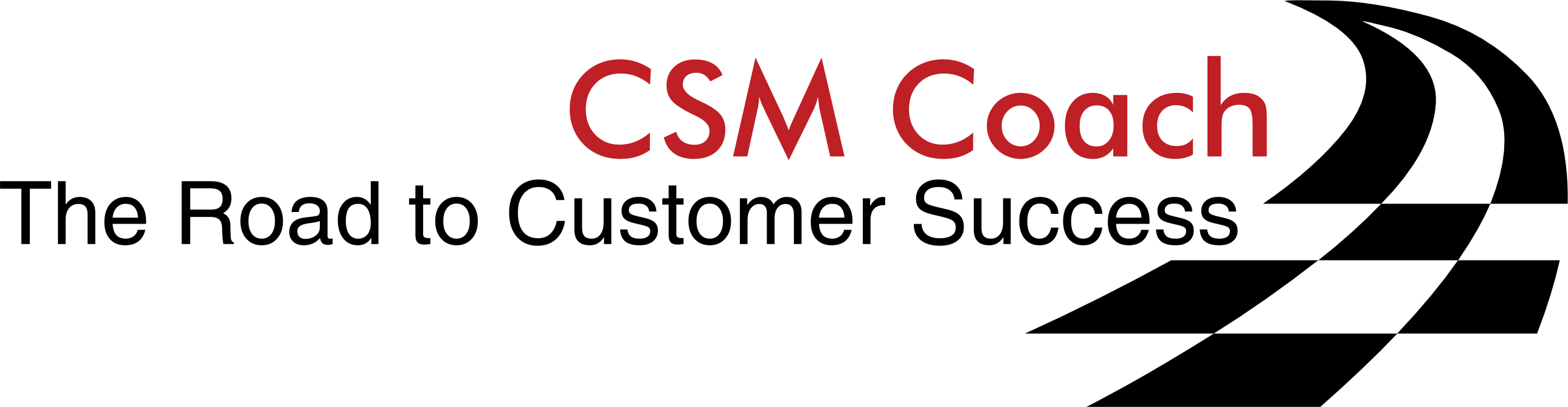How To Create Reason Codes For Your NPS® Program

This post by Keri Keeling first appeared on MindTouch’s blog as a guest blog article. It is reprinted on the Bluenose Blog with permission.
I recently participated in a fantastic conversational webinar with Aaron Fulkerson of MindTouch where we discussed how to set up and scale a Net Promoter Score® program. During that discussion, we touched on setting up reason codes that are aligned to your survey responses for deeper analysis.
Here are a few good ways that reason codes can take your NPS® reporting to the next level.
What is a Reason Code?
I like to think of reason codes as the condensed version of a series of comments, a discussion, or current situation with a customer. Traditionally, reason codes are seen in:
- Churn reports (an explanation for an account’s churn)
- Support reports (the main reason a customer contacted you)
- Escalation reports (an issue that points to the main issue that account is escalated for)
You’re probably using reason codes in your churn reporting at the very least. A few examples of reason codes that you may be using today probably look like this:

Why Use Reason Codes?
Reason codes that apply to your NPS program work in the same way as your other reporting processes that use reason codes. Reason codes are a powerful way to get clarity around hot spots in your company and a way to action the responses. By creating a categorization for survey respondent commentary, you’re better equipped to prioritize what you’re company wants to work on and determine if you’re getting better or worse over time with that particular category.
How To Set Them Up
As shown in the churn, support, and escalations examples, reason codes have a tendency to focus more on the operations side of the house. Typically, operations-based reason codes don’t delve too deeply into specific product features or functionality. I’d recommend that to start, you use a smattering of both operations and product feature/function – something to the effect of:
NPS Reason Codes:
- Onboarding
- Training
- Support
- <x> feature
- <y> feature
- Advocate
- Sales Reference
…and so on. Remember, your reason codes don’t always have to apply to negative survey responses, use them for your promoters to so that you can categorize how you’ll utilize them.
As you collect survey responses and your team is reviewing the comments, apply the reason codes as needed.
| Response Date | Name | Company | NPS Score | Reason Code | Comments |
| 1/2/2016 | Jane Doe | ABS Stamp | 10 | Advocate | I LOVE this stuff! |
| 1/12/2016 | John Smith | Acme Anvil | 7 | Support | My case is still open. Please help! |
| 1/12/2016 | Mary Johnson | XYZ Zipper | 3 | Dashboard | My dashboard has an error on it for the last 6 months |
| 2/14/2016 | Jeff James | My Company., Co. | 9 | Export | I love that I can share my reports! |
| 3/22/2016 | George Adams | Blah Blah, Inc. | 6 | Training | I wish I knew how to build a better mouse trap |
| 3/30/2016 | Shamus Schmidt | The Happy Company | 10 | Advocate |
Of course, not all of your survey respondents will have comments. For those that do not have comments, you’ll want to leave the reason code out unless they give you 9 or a 10 on their NPS.
Reporting
NPS is much more than a score. It’s a means to provide you with good customer driven data to duplicate what you’re doing right and remedy what you’re not:
A few different types of metrics you can look at:
- Measure recent survey responses against a product release – did you end up with a lot of promoters, passives, or detractors? This will lead you down the path of reviewing your upgrade or release process. What are the primary reason codes that are coming out of the comments?
- Measure responses of newly onboarded customers: Is your general sentiment positive? If yes, congrats! If no, you’ll know that you have some work to do. Can you use reason codes to pinpoint an area of excellence that you can duplicate?
Look at NPS scores by user type. Are your Administrators happier than your end users, for example? Can you apply reason codes to show the general areas of like/dislike?
- If you have multiple products or services, try looking at NPS score by product. Do you have customers using one product that are happier than another?
- If you have access to your product’s usage data, can you correlate positive, or even negative, NPS scores to a feature/function in your product?
Taking full advantage of your company metrics overlaid with NPS data and corresponding reason codes will uncover common themes for Promoters, Passives, and Detractors. It will help you to prioritize what to tackle first where improvement is concerned. It will also uncover clues on what to duplicate that your end users already love about you!
Happy reporting!
Pssst! If you missed the webinar, you can listen to a recorded copy, here.